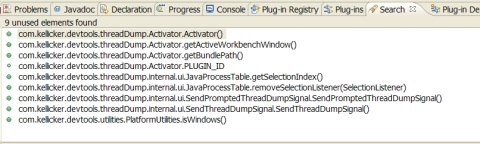Archive for the ‘Essential Plugins’ Category
Essential Plugin: Platform ‘Core Tools’
I wanted to mention another Essential Eclipse Plug-in: the Eclipse Platform Team’s ‘Core Tools’. I consider it essential to my work based on its inclusion of a single tool: “Find Unreferenced Members”.
Armed with this tool and some unit tests, you can really clean up some code.
Plug-in developers are the primary audience for ‘Core Tools’. It contributes tools for validating plug-ins/class loading and Eclipse metadata browsing. You can find more info on its capabilities here: http://www.eclipse.org/eclipse/platform-core/downloads/tools/readme.html.
The essential tool to any Java developer is “Find Unreferenced Members”.
- Right click on a project, package, or file.
- Select “Find Unreferenced Members”.
- A Search view appears with member candidates for removal.
- Note the matches are only a good set of candidates. The tool analyzes the Java code in your workspace to determine unused members. There may be false candidates. For example, a no-arg constructor might be unreferenced, but as any plug-in developer knows, it’s required if the class is instantiated via plug-in.
The update site is here: http://www.eclipse.org/eclipse/platform-core/downloads.php#updates.
Update: It’s now here: http://eclipse.org/eclipse/platform-core/updates.
Tiniest Useful Plug-in: Enable “Save All” Button
I like having the Save-All toolbar button in Eclipse. I feel lost without it. I almost never hit Save and Ctrl-Shift-S just doesn’t work for me.
Awhile ago I wrote this little plug-in that does only one thing: adds the Save-All button. Seems like others might want to use it too. The plugin can be found here: http://sites.google.com/site/kellicker/home/plugins.
Essential Eclipse Plugins: Grep Console
This week I’ve been debugging a rather hairy problem, and one of the few tools at my disposal was to add debug logging to the code.
That’s where Grep Console–a tiny but mighty Eclipse plug-in– came to my rescue. Grep console allows several regular expressions to be defined in the Eclipse console, highlighting the matching lines for easy reading.
I defined an initial regular expression to narrow in on some specific logging output related to the problem. After running the offending program, I could quickly scroll to potential problems in the thousands of lines of logging. From this logging I created an additional regexp of a different color containing the pointer value of interest. This reduced the time to parse huge amounts of logging in search of a specific pointer value.
The one feature I was wishing for was the ability to jump to the next selected regular expression. Even without it, this plug-in does one thing and does it well.
 Comments (4)
Comments (4)